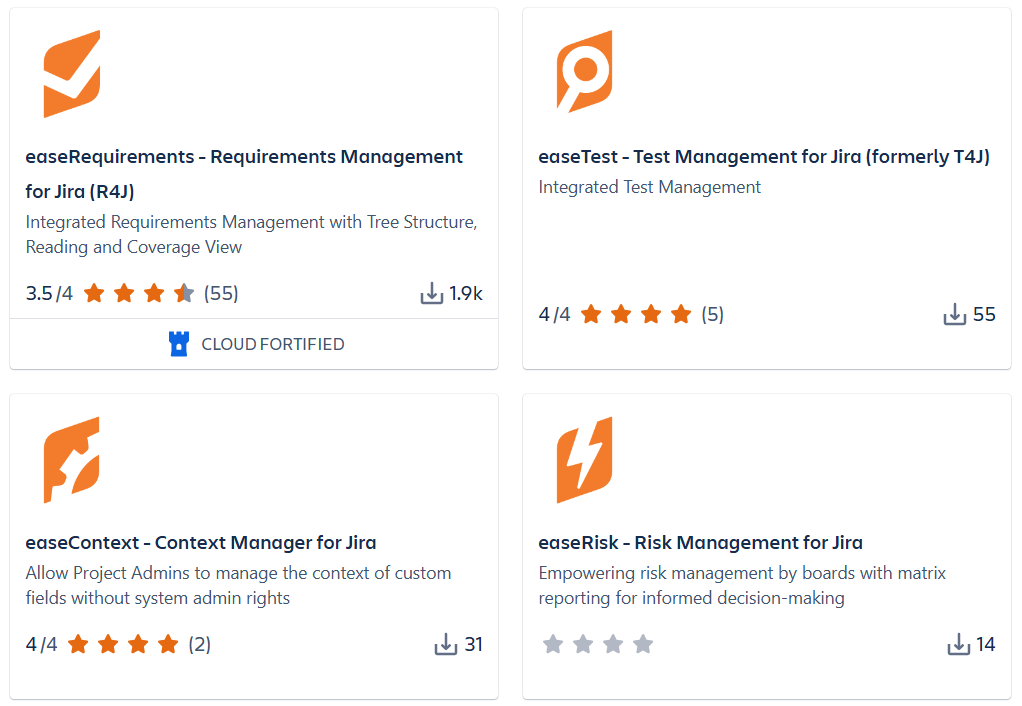· aspice · 3 min read
Getting to know SYS.1 Requirements Elicitation and its implementation using easeRequirements for JIRA
.DkSqj_WP.png)
Introduction
In the previous post, we explained what ASPICE is and shared how this blog series would explore its comprising processes. We also introduced how these processes can be implemented using Atlassian products (Jira, Confluence, Bitbucket, etc.) and specialized add-ons from Ease Solutions — easeRequirements (R4J) for requirements management, easeTest (T4J) for test management, and easeRisk for risk management.
What is ASPICE’s SYS.1 Process?
One of the most critical steps in any project lifecycle is managing stakeholder requirements. The SYS.1 process focuses on gathering, analyzing, and tracking evolving stakeholder needs to establish a clear, agreed-upon set of requirements — forming the foundation for the entire project. This process must also adapt as stakeholder needs evolve over time.
Main Benefits of the SYS.1 Process
The SYS.1 process ensures:
- Shared Understanding: Requirements provide a basis for continuous stakeholder communication.
- Clarity and Agreement: Expectations are clearly defined and formally agreed upon.
- Change Analysis: Adjustments are assessed for impact and risks, with appropriate mitigation actions.
- Ongoing Monitoring: Requirement statuses are tracked and updated for all stakeholders.
SYS.1 Base Practices
SYS.1.BP1 — Elicit Stakeholder Expectations
This practice involves identifying stakeholder needs through direct input, document review (e.g., business proposals), and analysis of the target environment. Each requirement’s source should be documented to support traceability and change analysis.
SYS.1.BP2 — Formalize Requirements
Stakeholder expectations are transformed into actionable requirements that all affected parties agree on. This may involve feasibility studies or impact analyses.
.DkSqj_WP_2kNzRh.webp)
Inserting stakeholder requirements directly into Jira during SYS.1.BP2 ensures seamless data handling and integration across the product lifecycle.
SYS.1.BP3 — Analyze Requirement Changes
As stakeholder needs evolve (due to technology, market, or legal changes), this practice ensures that every change is assessed for impact and risks, enabling informed decisions and effective control.
.DG-_GhAo_Z21mckV.webp)
Revision management of requirements allows for efficient change control using easeRequirements for Jira.
easeRequirements makes it simple to monitor changes at both individual and set levels. Its revision control interface allows users to track changes, compare revisions, and roll back values if needed. The baseline mechanism tracks changes across entire requirement sets.
Additionally, using easeRisk for Jira, risks can be identified, linked to specific requirements, and mitigation plans can be tracked and managed effectively.
SYS.1.BP4 — Communicate Requirement Status
Transparency is essential. All affected parties must be kept informed of changes or updates to requirements.
easeRequirements offers several notification methods to keep users updated on requirement changes.
These include:
- Jira’s built-in watchers
- Change alerts for linked items
- “Suspect” indicators on screen
- Email alerts and suspect reports
.Vs4QW_QF_Zr7Hiq.webp)
easeRequirements’ suspect mechanism facilitates clear change communication.
By following these base practices, teams can ensure requirements are accurately defined, agreed upon, and effectively managed — minimizing risks and improving stakeholder satisfaction.
🛠️ Coming Up in the Next ASPICE Blog Post
In our next post, we’ll cover the SYS.2 System Requirements Analysis process and demonstrate how to implement it using Jira, easeRequirements, and easeRisk.
📩 Contact us today to schedule your free consultation and explore how we can support your ASPICE compliance journey.