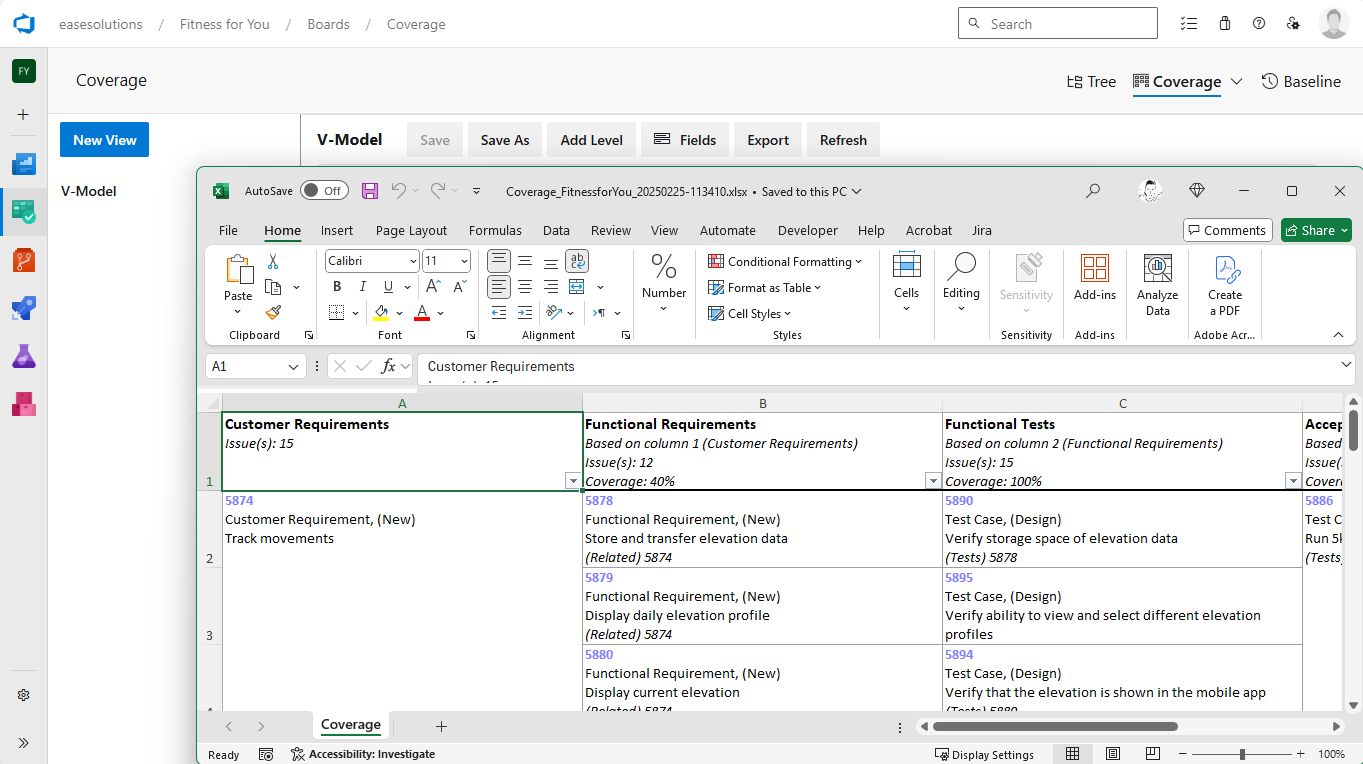· product updates · 5 min read
Manage revisions in Azure DevOps with easeRequirements
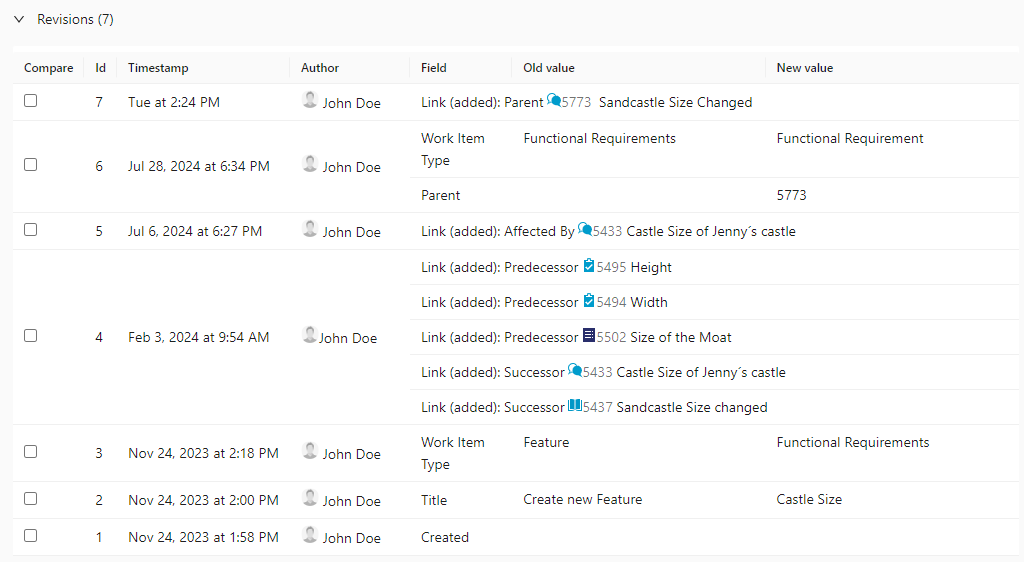
Introducing easeRequirements for Azure DevOps v1.5
The easeRequirements for Azure DevOps v1.5 release marks an important milestone for users of this Azure DevOps extension. This tool has long been essential in enabling streamlined requirements management directly within Azure DevOps, providing users with the power to create, manage, and trace requirements efficiently. With the release of version 1.5, several new features and improvements have been introduced to enhance usability and productivity. This article provides an overview of the key highlights from this version.
Managing Revisions in Azure DevOps
One of the most significant new features in easeRequirements v1.5 is the Revisions Section in the requirements detail view. This feature empowers users by providing clear visibility into the history of changes made to a work item over time. The Revisions Section is an invaluable tool for auditing and tracking updates, making it easier to ensure compliance or to understand how a requirement has evolved.
Although it is already possible to see the history of changes in Azure DevOps, the Revisions Section in easeRequirements v1.5 offers a more user-friendly and comprehensive way to view this information. Users can compare different revisions side by side, see exactly what fields have changed, and access a detailed history of all changes made to a work item.
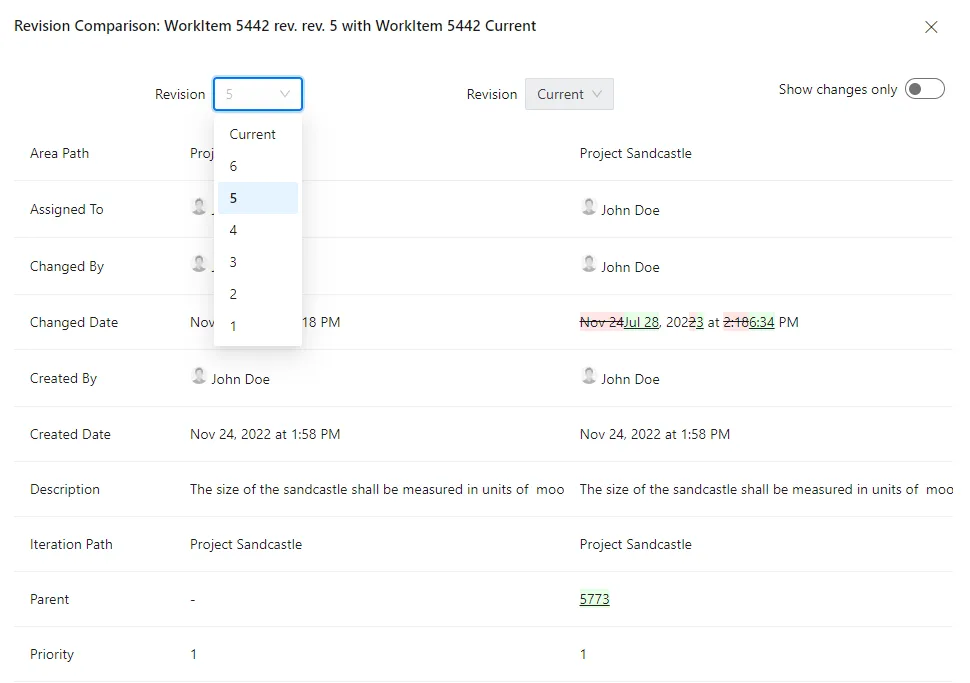
Key Features of the Revisions Section:
- Side-by-Side Revision Comparison: Users can now compare two revisions side by side, with fields that changed between versions highlighted. This makes it easier to identify what has changed and by whom, enabling users to trace the impact of updates quickly.
- Revision Number Picker: For added flexibility, users can select any revision using a revision number picker on both the left and right sides of the comparison dialog.
- Comprehensive History: The revisions section displays the full history of a work item, including timestamp, author, and changes made in the relations and attachemens. Users can open a detailed modal by clicking on the revision number, showing all fields and changes at that specific point in time.
- View only changes: The revisions dialog allows users to display only changed fields. By toggling the “Show changes only” option, users can focus exclusively on the information that has been updated. This is particularly useful when reviewing complex work items with many fields, as it allows users to zero in on the most important changes.
- Collapsible View: The revisions section is collapsible, allowing users to minimize or expand the view as needed to keep the interface clean and organized.
The Revisions Section is designed to provide users with a full audit trail of changes, allowing them to monitor progress and ensure the integrity of their requirements. This feature will be particularly useful in industries where compliance is critical, or for teams working on complex, long-term projects.
Key New Features and Enhancements
Improved User Interface: Traceability View Edit Button
EaseRequirements v1.5 introduces an “Edit” button within the Traceability View’s right panel, addressing a frequent user request for more flexibility in modifying configurations. This new button allows users to edit the Traceability View directly, enabling them to customize the view according to their specific needs.
Baseline Enhancements: Saving Full Path
Another significant improvement in v1.5 is the ability to save the full path when creating baselines. Previously, when users created baselines for second-level folders, the baseline would only capture items at that level, leaving out crucial hierarchy information. Now, the full path is saved, making it easier for users to manage and review their baselines.
Work Item Information Handling for Deleted Items
The new update also improves how deleted work items are handled. When a work item is deleted, easeRequirements v1.5 now ensures that the deleted item is clearly marked as such in the interface.
This update ensures that users are always aware of the status of their work items, even if they are no longer active.
Other Enhancements and Fixes
Reduced Bundle Size for Improved Performance
Performance has been a focal point for the development team, and with v1.5, easeRequirements delivers noticeable improvements. By reducing the size of the bundle, the overall performance of the tool has improved, particularly in environments where bandwidth is a concern.
Preview Version Discontinuation
In version 1.5 is the transition away from the preview version of the easeRequirements extension. This change is part of a broader effort to create a more stable and reliable experience for users moving forward.
This transition emphasizes the maturity of the tool and reinforces the commitment to providing a production-ready environment for managing requirements in Azure DevOps.
Conclusion
The easeRequirements for Azure DevOps v1.5 release is a significant upgrade for users, offering both new functionality and critical improvements. The introduction of the Revisions Section is a game-changer for requirements management, providing users with a powerful tool to track changes and compare revisions over time. Coupled with the discontinuation of the preview version, performance improvements, and the shift to a productive version, easeRequirements v1.5 sets a new standard for requirements management in Azure DevOps.
As easeRequirements continues to grow, these updates lay the foundation for even more powerful features in future releases, ensuring that it remains a leading tool for requirements management in Azure DevOps.