· Ease Solutions · atlassian · 6 min read
Atlassian CSM arrives: What it means for your service management strategy
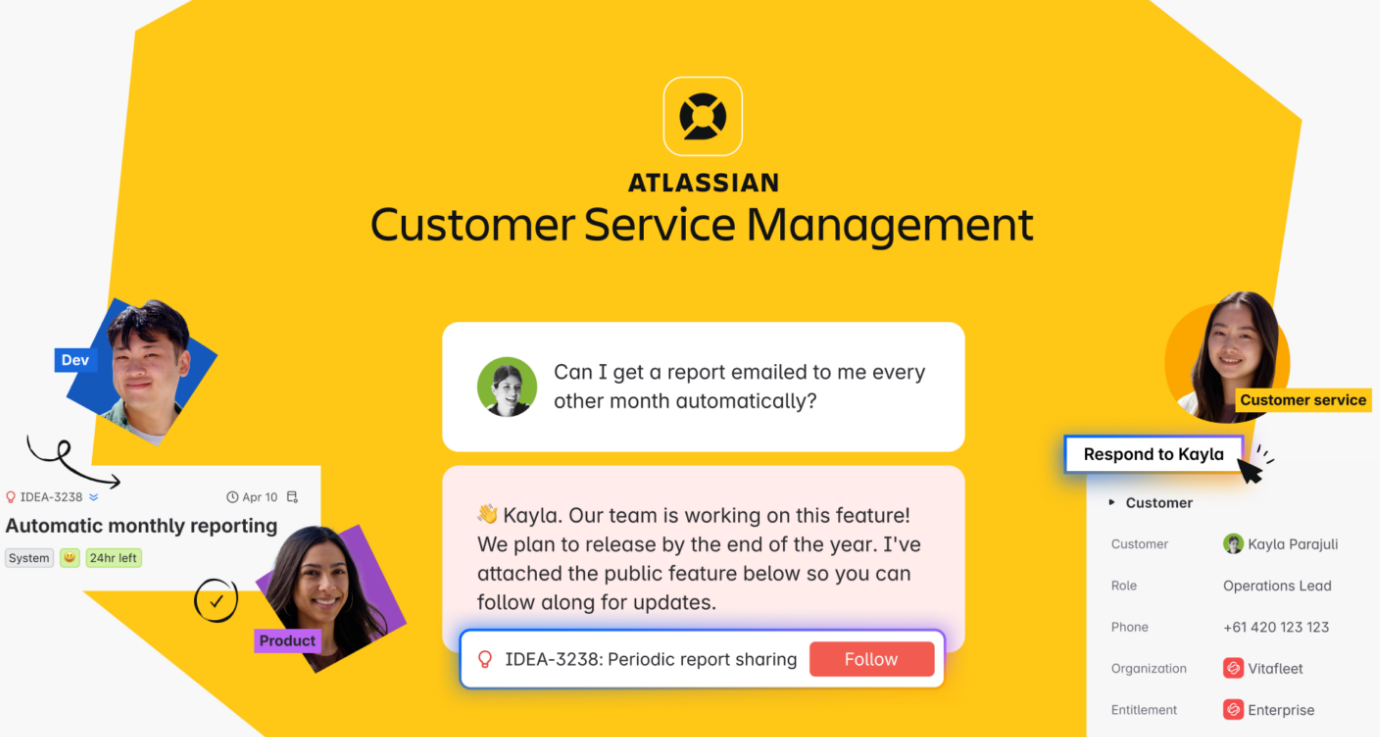
Summary
Atlassian has officially announced that Customer Service Management (CSM) is now generally available (GA) as part of the new Service Collection, uniting Jira Service Management (JSM), CSM, Assets, and Rovo AI agents under one SKU.
Unveiled during Atlassian Team ’25 Europe on 8 October 2025, the launch marks a major step toward delivering smarter, more seamless support that connects teams and customers through a single, AI-powered platform.
For customers, this means JSM is no longer sold standalone. If you’re already using JSM, you can opt in to use CSM starting now, or wait until the automatic uplift beginning in February 2026. Pricing remains the same per agent, and editions — Free, Standard, Premium, or Enterprise — remain unchanged. Assets and Rovo agents were already part of Service Collection; the key change is the addition of CSM at no extra cost.
Where Ease Solutions comes in: we help you understand when to make the switch, how to prepare your teams, and how to run a CSM pilot so you realize benefits immediately instead of waiting for the 2026 uplift.
Why it matters: One platform now handles both internal ITSM and external customer support, with AI agents and asset management included. It’s all your service management tools under one AI-powered roof.
What’s new in Service Collection
If you’re new to Atlassian, the Service Collection is now the way to start. It combines Jira Service Management for IT and enterprise service teams, Customer Service Management for external support, Assets for configuration and asset tracking, and Rovo AI agents to automate deflection and resolution.
If you’re already on JSM, this change unlocks external customer support capabilities, AI-powered agents, and enhanced asset management without altering your edition or pricing. Ease Solutions works with you to decide what to move first and how to keep service continuity during the transition.
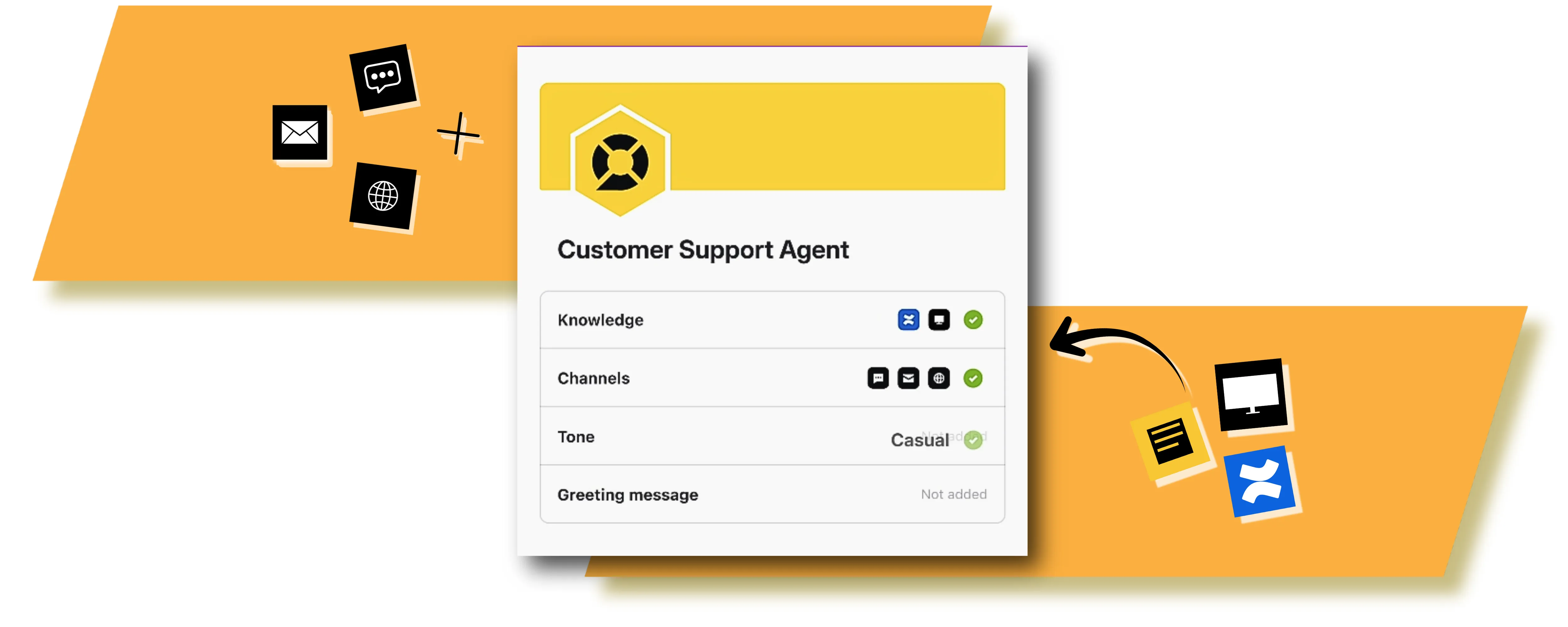
Timeline and availability
Effective immediately, new customers purchase the Service Collection by default. Existing JSM customers can opt in now. If you don’t opt in early, Atlassian will automatically move your JSM subscription into the Service Collection during your renewal window between February and June 2026.
What this means if you’re using JSM today
You won’t buy JSM as a standalone product anymore. It becomes one of the apps inside the Service Collection.
Your pricing model and editions remain the same — per agent, across Free, Standard, Premium, and Enterprise. What changes is the value: In addition to JSM, Assets and Rovo, CSM is now included without a change to your license cost.
This isn’t just a packaging shift. It’s Atlassian expanding JSM into a full-service management platform that supports both your employees and your customers. Ease Solutions helps you restructure queues, separate internal versus external workflows, and configure permissions so teams hit the ground running.
Why you’ll want to try CSM
With CSM, agents work with richer customer context, an AI-powered conversational agent for fast deflection, branded portals and chat for external channels, and automation that streamlines intake, routing, and SLAs. Dashboards give you visibility into satisfaction and resolution performance.
If you’re considering CSM, Ease Solutions can help you run a 30-day pilot with branded portals, AI deflection, and dashboards tailored to your KPIs, so you can benchmark deflection, first-contact resolution, and customer satisfaction against your current state.
JSM vs CSM at a glance
| Area | JSM, internal service | CSM, external customer service |
|---|---|---|
| Audience | Employees, internal teams | Customers, end users, partners |
| Core use cases | ITSM, incident, change, problem, requests | Customer support, branded portals, ticketing |
| Channels | Portal, email, Slack/Teams | Portal, email, chat, web widget |
| Branding | Internal UI | Full external branding |
| Customer context | Requester history | Rich customer profiles |
| AI agents | Virtual Service Agent (Premium/Enterprise) | Customer-facing conversational agent |
| Workflows | ITIL-based, approvals, SLAs | Intake, deflection, escalation, SLAs |
| Assets | Internal service data | Product and customer configuration |
| Reporting | MTTR, change success | Deflection, FCR, CSAT |
| Licensing | Per agent in Service Collection | Same per agent, access to JSM, CSM, or both |
| Compliance | Matches edition/region | Not HIPAA or FedRAMP at launch |
| Migration | Existing projects continue unchanged | Dedicated CSM app replaces old template |
What to know about AI agents and Assets
If you’re on Premium or Enterprise, the Virtual Service Agent (VSA) remains part of your plan. With Service Collection, you also get Rovo agents for advanced customer and employee-facing automation.
Rovo follows a credit-based usage model. Today, limits exist but aren’t enforced, which means you can explore without extra cost. Atlassian will give around 90 days’ notice before billing begins once credit enforcement is in place.
Assets also get an upgrade. Enterprise editions now include up to 500,000 objects, and the overage price drops to $0.02 per object per month. Ease Solutions models your AI and Assets usage so you avoid surprises and maximize value once enforcement starts.
Getting ready for the Service Collection
If you’re using JSM today, start by confirming your edition and agent counts. Review which queues belong in CSM, configure AI agents to handle repetitive requests, make sure customer context is mapped correctly, and decide whether to opt in this year or wait for your renewal uplift in 2026. Ease Solutions can guide each step, from technical setup to change management.
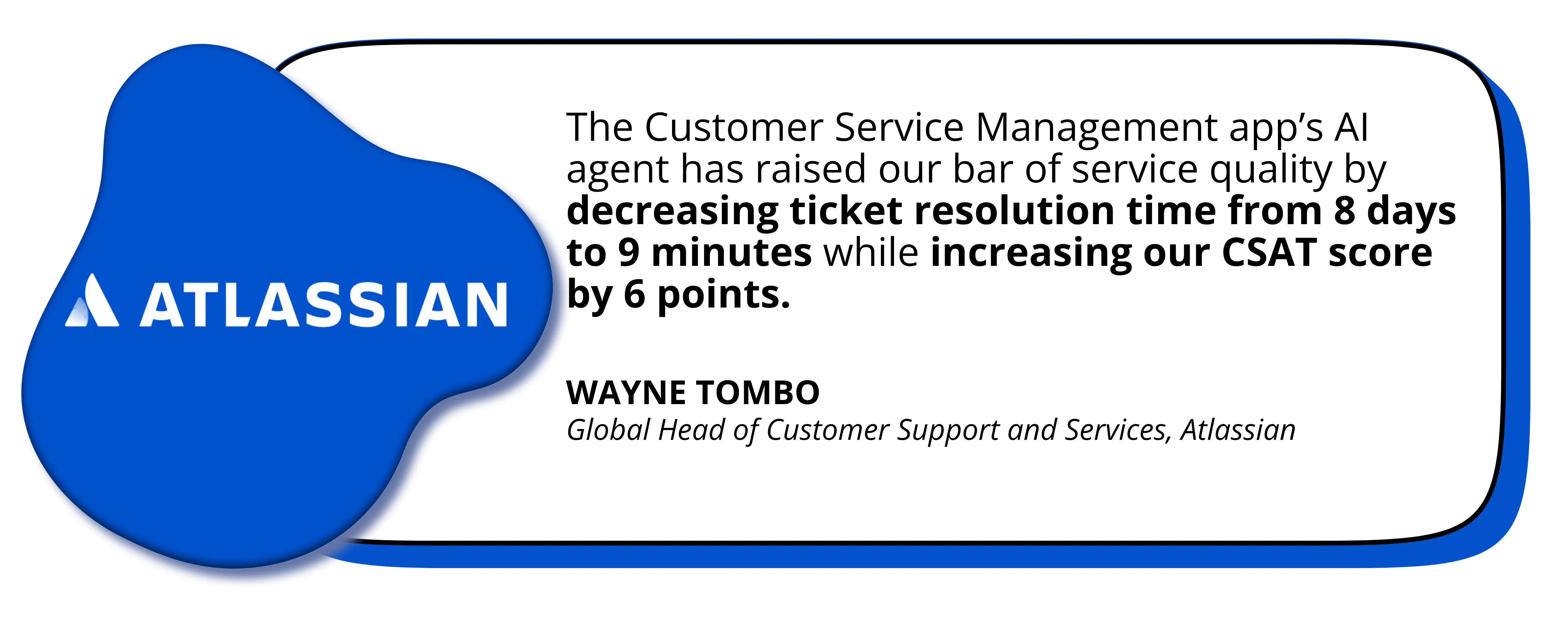
FAQs
“I’m already using Jira Service Management. When can I switch to CSM?”
You can opt in starting now. If you wait, Atlassian will automatically uplift you between February and June 2026 during your renewal.
“Will my pricing change if I move to Service Collection?”
No. You’ll continue with the same per-agent pricing and edition. The difference is that you’ll now have CSM, Assets, and Rovo agents included.
“I need HIPAA or FedRAMP compliance. What does this mean for me?”
At launch, the CSM app isn’t certified. If compliance is required, you should remain on JSM FedRAMP until those certifications are available.
“How does AI usage affect my costs?”
AI usage follows a credit-based model. Today, limits exist but aren’t enforced, so you can explore without risk of extra charges. Atlassian will give about 90 days’ notice before billing begins.
How Ease Solutions can help
We don’t just explain the change, we help you act on it. We’ll assess your current setup, separate JSM and CSM use cases, design a pilot that shows measurable outcomes, and guide your opt-in or uplift when the time is right. We’ll also help you set AI guardrails and manage Assets efficiently, so your teams stay in control while unlocking new value.
Next step: Talk to us about your first CSM pilot and see faster resolution, higher deflection, and better CSAT in your own environment.
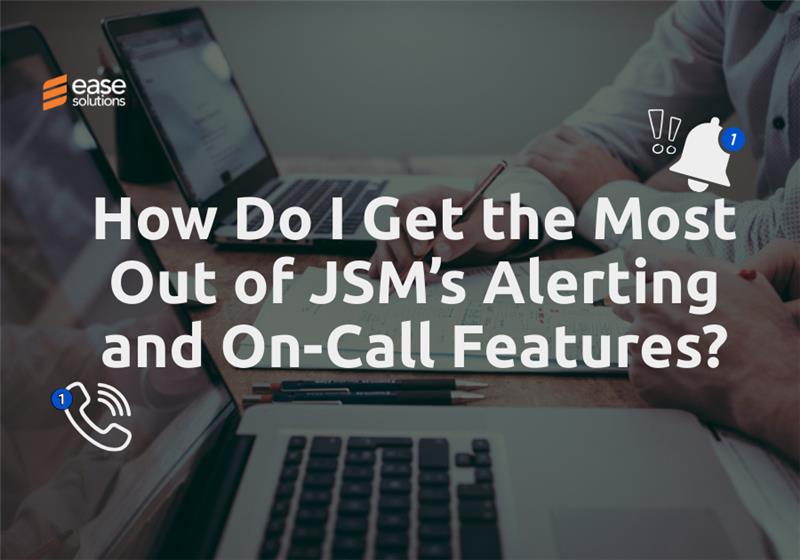
.DkSqj_WP.png)

